

This was a lucky Yahoo! Auctions find. Most 68k PowerBooks on Y!A have horrible delamination with bubbly screens and horrible tunnel effects. And they still go for 8000 yen! I spotted this one with a few hours to go, with a pristine-looking screen and only 4000 yen. The catch was only "no power adapter, untested, as-is". So it could be a gamble. Let's see what we got...
I was quite worried by a few spots of rust - on the screws, the lid hook and the DC jack. The battery had also leaked, corroded horribly and bulged up
So before attempting to power it up, I opened it up to assess the state of it. And it was absolutely pristine! Not even any dust! The battery corrosion was limited to the battery terminal contacts. And no leakage on the PRAM battery. Plus it looks like we scored a bonus RAM upgrade!
So, time to power it up. I used my cheap Chinese selectable power supply, and since I don't have an outlet near the kitchen table, a 120V battery power source.
YouTube video of first power-on
She powers on! And it boots! We have a winner! Even the harddisk still works!
So it boots and runs. Looks like it was last set up and used in 2001(!). Now how do I get my own software on here for some HyperCard action?
You put a disk in and it ignores it. Holding down the mouse on boot doesn't help either. Utility apps on the Mac say it doesn't even have a floppy drive! Tried reseating the ribbon cable, no dice. Could it be a dead controller?
I have my SCSI tower of power, but none of my SCSI devices will mount by default on System 7.1. Ah - but the machine has Norton Utilities 2.0 on it! And while Norton doesn't have a disk mounting tool, it will still gladly scan my unmounted MO drive... and undelete files from it! So I copied Mt. Everything to an MO disk, "undeleted" it using Norton, and boom, now I can mount my SCSI disks normally! I have a way to get data on and off!
I installed an ancient, 7.1-compatible version of FWB HDT, and after installing the drivers from that on the MO disk, it now mounts on its own without Mt. Everything. Looking good!
With my MO drive working, I take the opportunity to back up all the data on the internal drive in case it plans to die on me.
I find an official Power Adapter on Y!A for 1000 yen and snap it up. A lot of these are totally dead these days due to leaky caps, so I measure it with a multimeter first. Voltage looks good, let's see if it can supply the amps too...
Looks like it works a treat! It's funny how chunky old switching PSUs are compared to modern ones...
I still ought to re-cap the PSU even if it works, since it's just a matter of time. I'm uneasy cracking open glued-shut plastic cases though...
The only built-in networking option for a machine of this vintage
is hooking up a LocalTalk network to the printer port. While I want
to do that eventually, it's impractical and I don't have a working
machine to use as an Ethernet bridge yet.
...enter the Asante Micro EN/SC!
One product available back in the day was this SCSI Ethernet Adapter! It plugged into your SCSI port, and added Ethernet capabilities to any Mac Plus or better. The "Micro" model pictured here was for PowerBooks with their special HDI-30 SCSI port, but they made full-size models as well for desktop Macs. I picked up one of these to get my PowerBook online!
Check out the full article on Using an Asante Micro EN/SC with a PowerBook 145B!!
With the Micro EN/SC in place, it's time to see what this machine can do online!
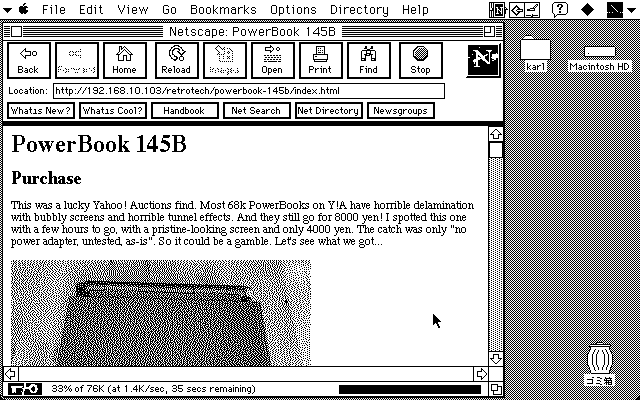
Web browsing is obviously only going to work with contemporary pages, but there's also a world of FTP, Gopher and IRC out there
Check out the full article on Going online with System 7.1, a 25 MHz 030 and 8 MB of RAM.
Another issue that was creeping up as I was using it was terrible contrast issues with the passive-matrix display. So I ordered a batch of new capacitors and opened the display up and replaced them.
Check out the full article on replacing the capacitors (re-capping) in a PowerBook 145B display
After spending 5 hours straight using the PowerBook 145B to mess around online, an alarming thing happened - a small section of the display (a few lines on one of the halves of the matrix) has died and gone yellow!
I haven't been able to find any information whatsoever online about this fault. I don't know anything about passive-matrix LCD displays, so my only guess could be hotbar coming loose or some kind of driver failure. The displays in these models are also full of electrolytic capacitors and should be recapped ASAP (which I was planning on doing...) but this seems like too localized of a fault to be caused by a capacitor failure. Any ideas?
When opening the display for recapping, I took a look at the driver boards. I counted the pixels in the error, and the conductors in the flat-flex, and narrowed down the issue to the last 8 pixels on this flat flex. Not sure if it's an issue with that chip-on-flex, or something else.
