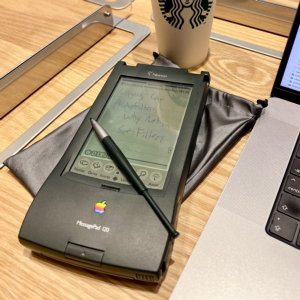Back to kalleboo's retro tech blog index
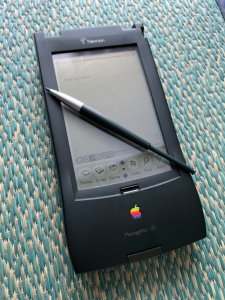
I'd had a saved search on Yahoo! Auctions for a Newton for a while, and one showed up as "turn on but doesn't respond", and I figured I might be able to get it for a reasonable price and it'll just be a re-cap or loose flat flex cable. I misrememberd it as being a MP130, which would have been nicer (as it adds Newton OS 2.0 and backlight)
I received it, put some batteries in, and it turned right on. I took out the pen and... it works perfectly! Not sure what the seller was on about - maybe they're young and assumed it was capacative touch and tried to use their finger, assuming it was a capacitive display like an iPhone?
It has some minor scuffs, and there is some corrosion in the battery case, with one of the battery clips broken off (but it works with a battery in there anyway). The power switch on the side is kind of tough to pull.
It came with an white, unmarked, unbranded PCMCIA card in it which turned out to be 10 MB.
Exploring the device, it was still full of Contacts, Todos and Memos from 1997, apparently belonging to some Japanese businessman at a construction company in Kawasaki. It also had the software to support input and display of Japanese text, as well as a train map of the largest cities in Japan.
Back in the day I was in High School and I used my money I earned on my junk mail route to buy a Palm IIIx, as the only thing I could afford. The Newton always seemed like such a mythical device. Before I got this one, I had literally never seen one on real life, let alone tried one. And with so much history around it (coining the term "PDA", the Egg Freckles/Eat up Martha jokes, Steve Jobs killing it...) it was a device I always wanted, but they still seemed so expensive on the secondhand market, so I was happy to get this one and finally explore this mythical world.
There are basically 3 classes of Newton - The "Newton OS 1.x" series (OMP, 110, 120), the "Newton OS 2.x series" (130), and the Newton 2000 series (with a 10x faster CPU). This Newton belongs to the former, so it has a lot of restrictions that make it far less useful than the later Newtons. One thing to note is that the Newton pre-dates cheap Flash memory, so the OS is burned into a ROM on the motherboard and can not be upgraded without literally swapping out the chips. A minority of Newton software supports Newton OS 1.x. All the fun stuff like TCP/IP/Wi-Fi cards/Internet, ATA PCMCIA cards, etc require a better device. This Newton is much closer to the original, very limited device.
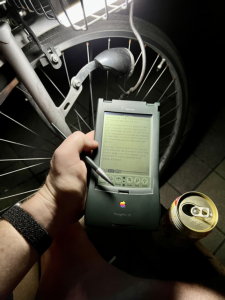
The lack of a backlight makes it less useful at night.
As the legend goes, the handwriting recognition really is terrible. So far it's basically unusable. We'll see if using it more and teaching it my handwriting improves anything.
The whole device is also extremely slow. Like, opening the calendar takes 15 seconds sometimes slow. I wonder if this is due to memory fragmentation, or trying to reconcile 25-year-old data entries or something. I really want to reset the Newton to factory to see if it helps, but then I'd lose the paid-for software installed (see below).
As for battery life, I'm using eneloops in it and they have barely run down at all over a few hours.
Having only seen one in photos before (and only having using Palm PDAs before), it's definitely chonkier than I expected.
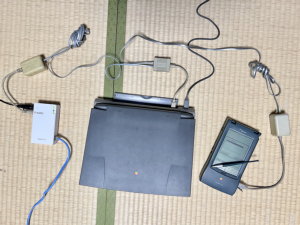
I hadn't known that the Newton supported AppleTalk out of the box, let alone could sync to a Mac over AppleTalk! What a cool feature. I had to build a little PhoneNET LAN to try this out, and sure enough it works!
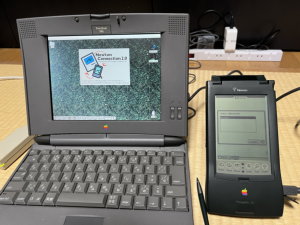
One thing I really want to do is back up all the software installed on the Newton and reset it and set it up from zero. The Japanese language support software apparently cost 13,000 yen new, there are no copies online and I can't even find any closed sales on Yahoo! Auctions or Mercari. But apparently this is no way to copy the data off the Newton and onto a computer. Or even off the internal memory and onto a card (so that I can reset the internal memory, then the card). There is some software that claims to do these tasks, but it's all Newton OS 2.0-only, and won't work on this Newton.
update: Looking at the backup files created by Newton Connection, the file size matches everything in storage, so the packages are probably in there somewhere. I wonder if they can be extracted?
The majority of packages I try to install fail with an error "A connection error has occured (-10401). Looking this error up in the Newton developer docs, it means a "Bad Package error". At first I assumed this was due to trying to install Newton OS 2 packages on Newton OS 1, but then a package that was the data file to a Newton OS 1 game also failed, so it must be something else. Package size doesn't matter. I'm transferring the files via FTP (binary mode) so maybe it's a file transfer issue? No idea.
After getting my Newton of course I wanted to use it any chance I could. I was sitting in a park and when I got up, the Newton slipped out of my hand and onto the asphalt, cracking the corner of the case into a hundred pieces (Sad Face)
It still worked, but seeing the cracked case made me sad every time, so it went into it a drawer and I started keeping an eye out for another one. Having my experience with the model 120 I've learned what I really want is a 130 model for the back light and OS 2, but any model with OS 2 seems to be super rare (everyone is hoaring them) and I haven't seen any for sale. Eventually another 120 showed up, it was password locked and missing the pen and cover but I had those from my other one, and resetting the Newton is trivial.

It arrived, I reset it and moved over the parts from the old one and it works fine!
Living in Japan one of the things that is important to me is Japanese text display and input. The Newton OS 1.x devices in Japan shipped with a third-party package called "UniFEP" by a Japanese company called "Enfour2 rather than being Apple-developed software built in to ROM as a localized Newton OS version.
What this means is that when you reset the device you lose the software, and if you don't have the original install disc/card, you can't get it back.
Luckily since I still have my first Newton, I have the software on there. The only problem is how to move the software over to e new one. I ended up getting a Mac program called "Package Buddy" which extracted the packages from the backup so I could install them. I later found software I could install on the first Newton to beam software over IR to the new one, but I don't think it works for "hidden" packages like the Japanese font.
UniFEP 1.4 is now uploaded to the Internet Archive for the next poor soul with the same problem.
One difference between the two devices is that going by the OS version numbers, the first one is the international version and the new one is a US version. Although I have not figured out the difference between the versions, as the only thing I can tell is that the international one has a Swedish locale for some reason???
The Newton pen retracts and clicks together in order to fit in the stow away slot and that retraction makes for an amazing fidget! Unfortunately, nearly 30 year old plastics don't hold up to repeated stress that well, and the plastic on the top shaft of my pen cracked! Luckily it was easily fixed with 2 dabs of super glue and has been holding up since.
In this text Tue text in Pie Errors that silly in this felt its cent(In the errors that centre Zy'jd
In this following text I've left most errors (at most I fixed some by just double tapping the word and picking another suggestion) so you car get an idea of how useless it is.
Alter more time and practice writing on Tue MessagePad, It's no longer completely impossible to write on it. it's Still a list offline one at ten Still a lot of effort and Occasionally a sentence will clue out complete publish come out complete gibberish the five until problems the two main problems are Tue Small Gerald Tue smell dictionary too Susan dictionary eh Close enough And the Fact that I personally Can't barely even write anymore I Europcar ever or pure even on paper I just Forget letters halfway through the word like an idiot. I live on computers too much.