Last updated: 2019-04-26
Back to PowerBook 145B
Back to kalleboo's retro tech blog index

The Asante EN/SC is a SCSI Ethernet Adapter to add Ethernet capabilities to any Mac Plus or better without built-in Ethernet or expansion capabilities such as NuBus. The "Micro" model I got is PowerBooks with their special HDI-30 SCSI port, but they made full-size models as well for desktop Macs.

I was lucky enough to spot one on Yahoo! Auctions for a reasonable 2000 yen - they seem rare enough as the only other one was going for 7000+ yen and there were none in the completed auctions search
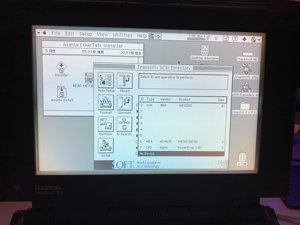
First things first plug it in and turn the machine on. Verify we get blinky lights. Also tried running some SCSI tools on it, most of them crashed (!), didn't even display it, or just gave errors. Of all the SCSI tools I tried (including SCSIProbe, Mt Everything and FWB), only Transoft SCSI Director behaved sanely and could show it.

Next step install drivers. It came with a floppy but the floppy drive in my PowerBook is dead so I downloaded drivers from the web, extracted the disk image on my G3 and copied them over on a MO disc. Installed fine, but I come to realize that the previous owner "slimmed down" their OS, so it's missing all of the networking extensions and control panels. So I grab the System 7.1-J installer as well, stick that on the MO, and install a full system ontop of the existing system. And then reinstall the Asante drivers for good measure, since they apparently have resource patches. Reboot!
First things first, see if the LAN works. Choose EtherTalk in the Network control panel, then open up the Chooser... and it works! My G3 and G4 show up! Trying to mount the G3's drive crashes the Chooser and messes up AppleShare though, so it seems unhappy talking to MacOS 9.
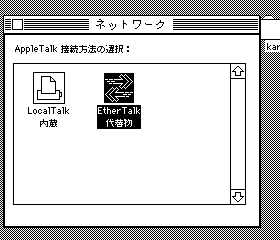
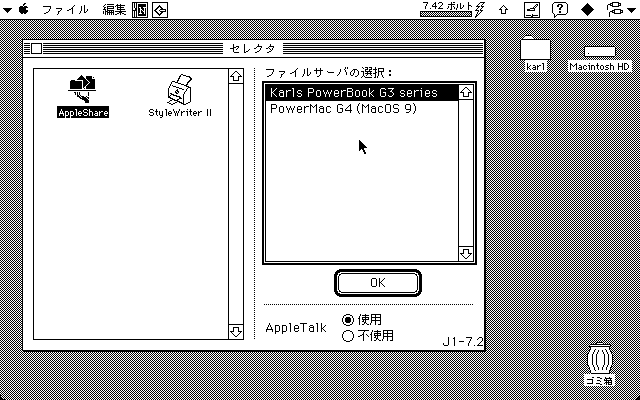
And the 145B shows up on the G3! So now I can mount the 145Bs drive and transfer software over to it that way instead of continually swapping SCSI devices (entailing a reboot each time...)
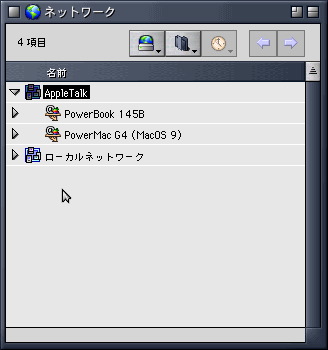
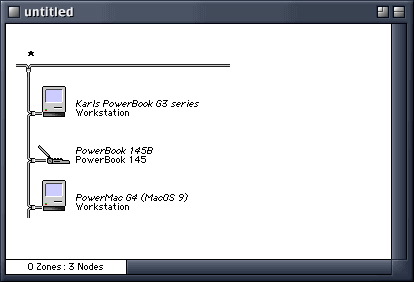
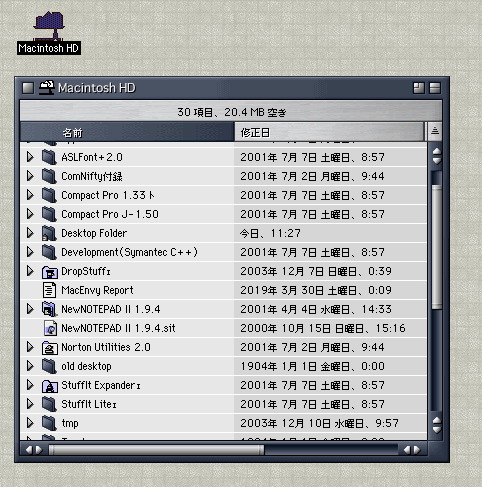
This is the first time in my life using MacTCP with anything but MacSLIP/MacPPP, so there was a bit of confusion over wether I'm supposed to use "EtherTalk" or "Built-in Ethernet" (confusingly enough, it's the latter), and apparently MacTCP doesn't support DHCP so I had to set a manual IP. But... it works! I'm online!

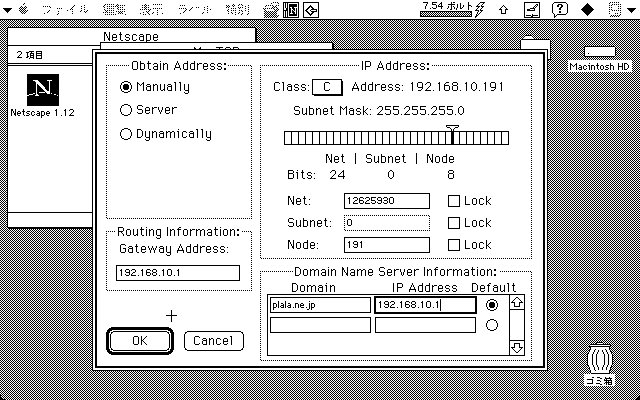
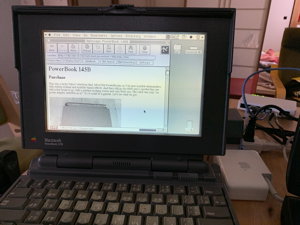
Check out the full article on Going online with System 7.1, a 25 MHz 030 and 8 MB of RAM